One of the first things you need to do before you can start marketing your website is to set up your Social Media links and your SEO. Social Media links are links to your Facebook, Twitter, Pinterest, Instagran, and Google + accounts. SEO maintains your site's Search Engine friendly title and keywords.
Social Media links
Social Media links allow visitors to your website to see your website presence no matter where it might be. If they are researchers, it gives them more chances to connect with you.
To update your Social Media links in Divi, get to the Administrator dashboard, select DIVI >> Theme Options, then click on the General tab. About midway down, you'll see the following section:
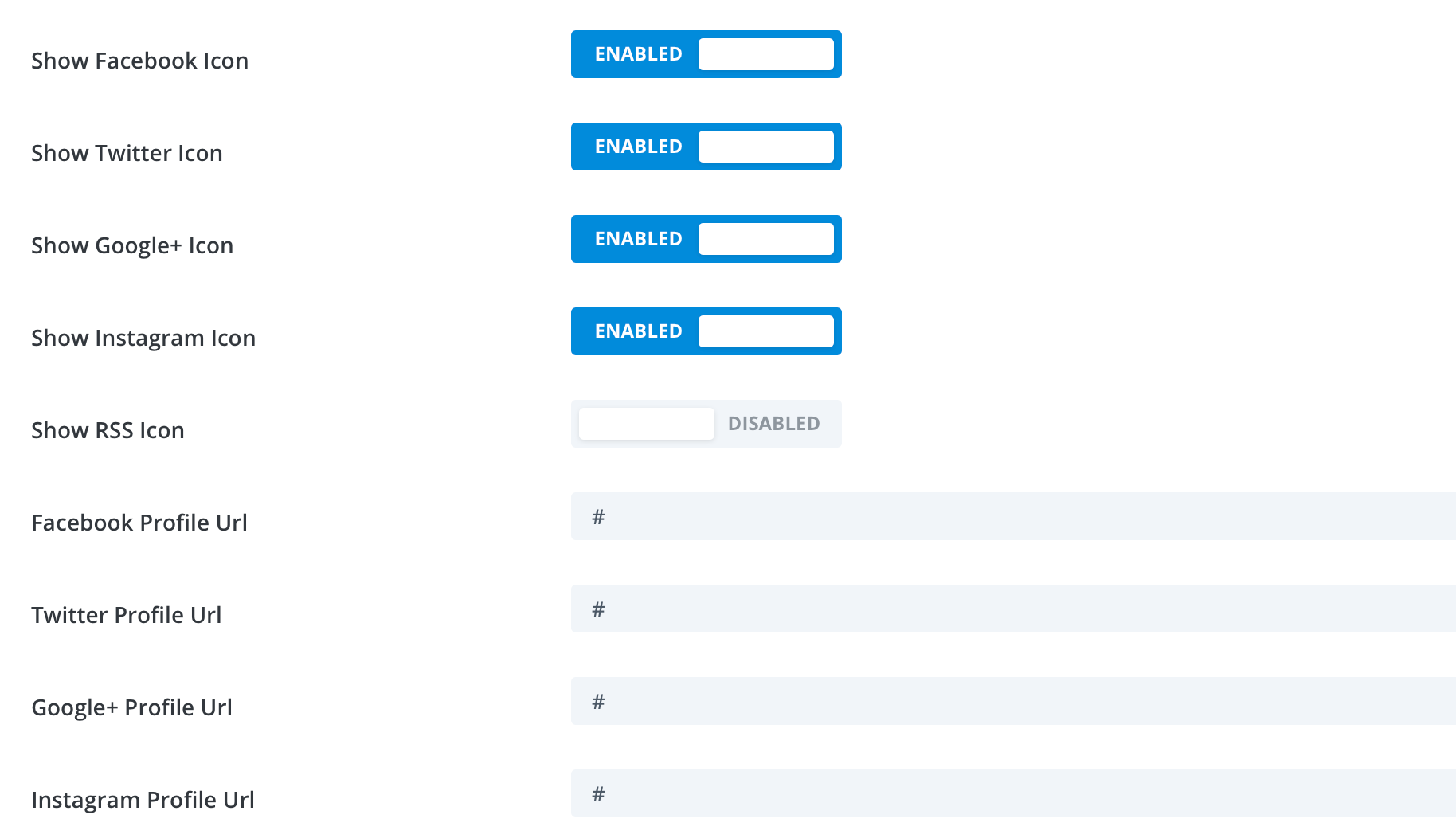
If you don't have a particular Social Media option, click the toggle from ENABLED to DISABLED. Be sure to add the actual social media link in the space profile for the URl. Note: # will redisplay this page, not your social media link.
MONARCH: We provide Elegant Theme's "Monarch" plugin if you're interested in setting your site up with more sophisticated Social Media presence. Setup for this plugin is well beyond the scope of our documentation. See https://www.elegantthemes.com/documentation/monarch/ website for in-depth instructions and tutorials.

